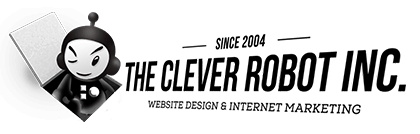Client Portal
Find answers to the most common questions, learn about features, and contact support
FAQ
Frequently Asked Questions
How to update the credit/debit card linked to your recurring invoices?
The Clever Robot Inc. uses ‘Freshbooks Accounting” to manage invoices. To update the card associated with your account simply open one of your invoices in your favorite internet browser and follow these steps. Screenshot also added to help visualize the steps.
Step One: Hover over your current card and a “little trash can” icon will appear. Click this to delete the current card.
Step Two: Click the link “Update Credit Card” and you will be able to add a new card to your account.
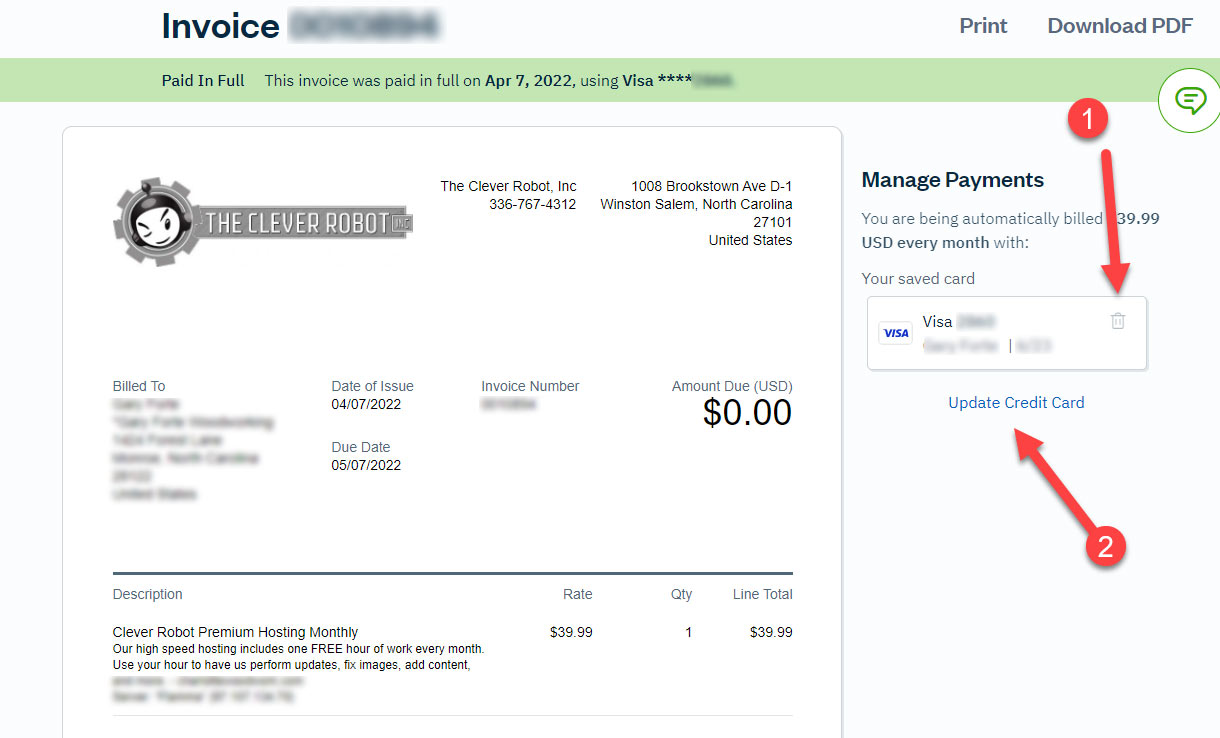
How do I backup my website?
Intro to the DIVI Website Builder
Divi is the #1 WordPress Theme Builder with a back-end and visual front-end builder and is included FREE as a Clever Robot customer. The Visual Builder allows you to see real-time visual updates to your site. For example, when you add a gallery of images, you can view the gallery just as you would on the live site….
Lets Get it Started
Simply complete the short form below and The Clever Robot will follow up to discuss your website. Please enjoy this article from industry leaders packed with information about what and why Local SEO is important to rank online.
"I don't have time for all this mumbo-jumbo, can I just talk to somebody?"
(336) 767-4312
![]()
"I don't have time for all this mumbo-jumbo, can I just talk to somebody?"
(336) 767-4312
![]()