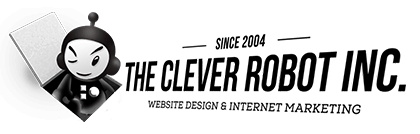Getting Started with DIVI
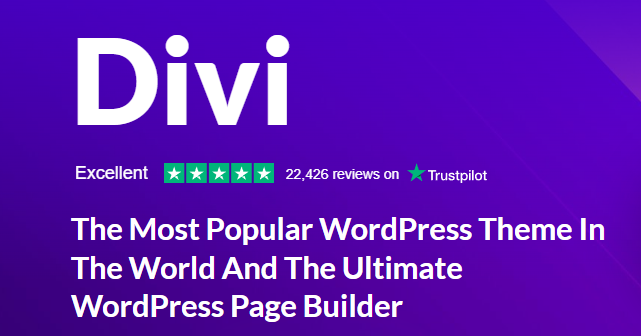
Divi is the #1 WordPress Theme Builder with a back-end and visual front-end builder. The Visual Builder allows you to see real-time visual updates to your site. For example, when you add a gallery of images, you can view the gallery just as you would on the live site.
The front-end editor allows for speedy, practical design. You can click directly on the text to edit, add elements to view instantly, and more!
You’ll need to enable the Divi builder to make these real-time updates. To do this from the front end, navigate to the page you’d like to edit and click “Enable Visual Builder” in the WordPress admin bar. To get to the visual editor from the back end, you’ll need to click the blue “Enable Visual Builder” just above the back-end Divi builder.
What is “DIVI” or “Divi”?
Online Resources
DIVI is a powerful builder tool that can help you create almost any layout that you can imagine. It has a huge community of developers behind it and the team at Elegant Themes keep adding features and tools with every update. Below are some links to several online resources that can enhance your DIVI experience and get you up and running in no time.
DIVI Documentation
The best place to find DIVI tutorials with videos and step-by-step guides to help you learn all of the features, benefits and options available for DIVI users. We have this bookmarked and visit it frequently!
The DIVI Blog
Stay up-to-date with the latest news about DIVI and download free, professionally designed templates, themes, modules and more.
The DIVI Marketplace
Managed by Elegant Themes – the Marketplace features 100’s of modules, templates and plug-ins to jumpstart your next DIVI project.
The ELegant Themes Youtube Channel
Easy access to tons of videos about DIVI